If you have a factory radio you'd prefer to keep for whatever reason, be it integration, stealth, or to keep the factory appearance of the car, but you'd like to be able to add amplifiers, new speakers, and subs, you have a few options to consider for how to accomplish this task. If your desire is simply to add some subs to the existing system without making any other changes, you can do this with the use of an amplifier that offers speaker-level, or "high-level" inputs such as the one pictured below:
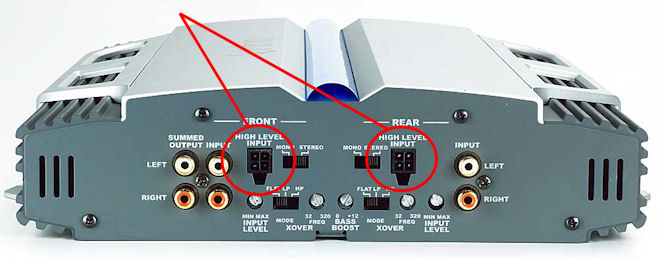
This option will allow your amplifier for your added speaker(s) to get the audio signal from your existing rear speaker wires if they are accessible, so that you'll need only run power and ground wires to power the amplifier. The amp will be able to turn itself on and off by detecting an audio signal from the radio through the high-level input wires.
If you wish to keep the factory head unit/navi system, but wish to replace everything else (amplifiers, speakers, subs) with new products, you may wish to consider the use of either a simple line output converter (LOC) such as the one in the image below,

or you can go a step further, and go with a LOC/line-driver device such as the AudioControl LC6, LC7, or JL Audio Cleansweep, which will give you more control, and more line-level outputs for your amplifiers, as well as giving control over line voltages to better match your line level signal to your amplifiers.
 AudioControl LC7
AudioControl LC7
|
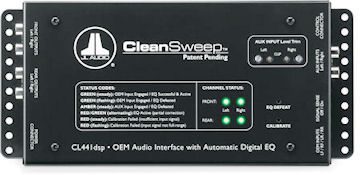 JL Audio Cleansweep
JL Audio Cleansweep |
By using a line converter like the above LC7, you will be able to convert the speaker level outputs of your OE factory radio to RCA level single-ended line-level outputs, which you can then connect to any amplifier of your choosing, and from there to your speakers. The only thing you may need to do beyond this is the "Big 3" and electrical system upgrades if you add large, high current amplifiers that require more power than your stock electrical system was designed to handle.
Best of luck!

